Prototyping
Prototyping mockups serve as a visual representation of the UI/UX design, allowing stakeholders to interact with and test the layout before development. Once the mockups are finalized, the hand-off process ensures a smooth transition from design to development. This includes providing clear design specifications, assets, and content guidelines, along with the delivery of visual assets such as banners, images, thumbnails, and embedded video files or YouTube URLs. Detailed documentation supports the implementation of the design, ensuring the development team accurately translates the vision into a functional product while maintaining consistency and quality throughout the process.
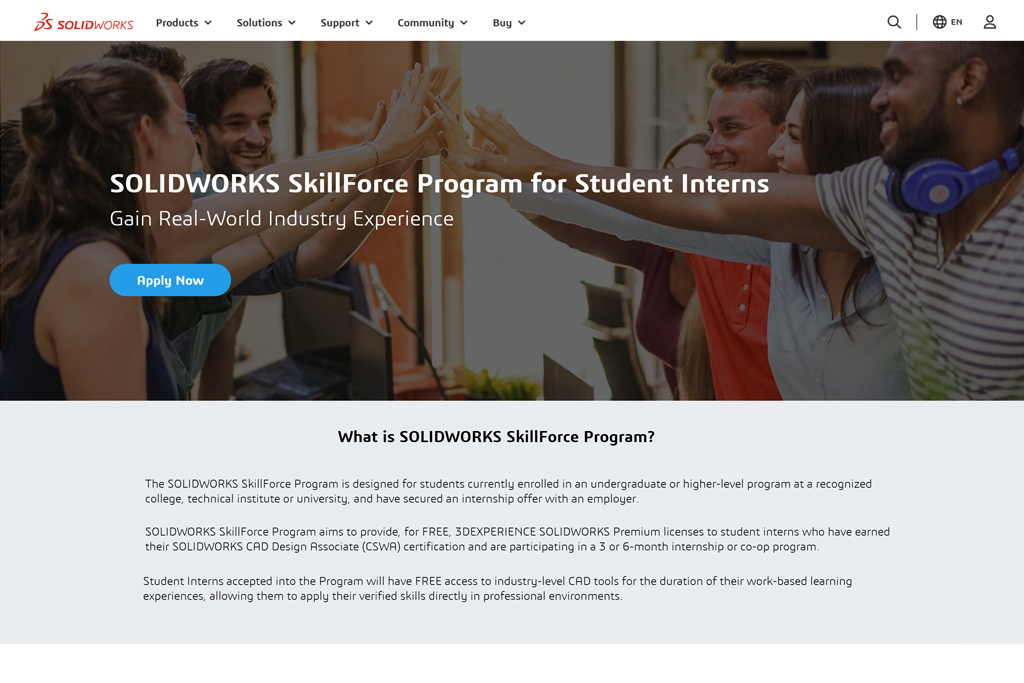
SOLIDWORKS SkillForce Program
The SOLIDWORKS SkillForce program is a free initiative for student interns to gain real-world work experience using SOLIDWORKS commercial licenses during their internships or co-op programs. This program is designed to bridge education and industry, empowering students with design, engineering, and manufacturing skills.

SIMULIA Academic for SOLIDWORKS
This mockup for SIMULIA Academic for SOLIDWORKS was initially created with outlined information and built from scratch based on extensive research, evolving into a page rich in content. It serves as a high-fidelity representation of the UI/UX design, showcasing final visuals, interactions, and the overall user experience. It acts as a reference for the development team during the hand-off, ensuring that design intentions are accurately implemented in the final product.

SOLIDWORKS Academic Curriculum
The prototyping for the SOLIDWORKS Academic Curriculum design aimed to gather and integrate all the academic curriculum information scattered across the SOLIDWORKS Education site. The goal was to consolidate this information into a centralized hub page, providing users with easy access to relevant resources and enhancing the overall user experience. It served as a foundation for development, guiding the design and content implementation to ensure a seamless transition into the final product.

SOLIDWORKS Student Edition for Veterans
This prototyping mockup was created to transform the outdated PDF version of the SOLIDWORKS Military Services Education Program into an interactive webpage. This transformation provides several benefits, including improved user experience, easier access to up-to-date information, and better engagement with the target audience. For development, the mockup served as a blueprint, clearly guiding the design and layout to ensure a smooth and efficient transition from concept to final implementation.

SOLIDWORKS Sponsorship for Student Teams
The mockup served as the initial design for the layout and content of the SOLIDWORKS Sponsorship for Student Teams page. It was refined over time with updated content, incorporating new offering packages and an improved application process, which led to the current live version.

SOLIDWORKS Sponsorship for FIRST Teams
The mockup for the SOLIDWORKS Sponsorship for FIRST page was designed to showcase sponsorship opportunities specifically for FIRST teams. It served as an initial visual framework, outlining the layout and content. The design was refined to highlight key information, including available resources, funding options, and application details, ultimately resulting in an engaging and informative page for the FIRST community.

The New Release Lead Gen Discover Page for Sales Support
The Lead Gen Discover page is designed to attract and capture potential leads by offering valuable information and resources tailored to customer needs. It engages visitors and encourages them to take action, playing a crucial role in nurturing leads, supporting sales teams with qualified prospects, and driving conversions by guiding visitors toward the next steps in the sales funnel. The page is updated annually to reflect new releases and keep content relevant."

SOLIDWORKS Electrical Portal (ECP)
The SOLIDWORKS Electrical Portal (ECP) is an online libray for SOLIDWORKS Electrical users, providing access to a wide variety of electrical resources, including symbols, manufacturer parts, cable references, and 2D layout files, to enrich their designs. The responsive design mockup served as a blueprint to transform the legacy fixed-layout site into a modern, mobile-friendly website, ensuring a seamless user experience across devices. This rebranding and redesign enhance accessibility and interaction with the portal’s features, align with updated branding guidelines, and prepare the framework for future migration to the 3DEXPERIENCE Platform, all while improving the overall user experience.

SOLIDWORKS Electrical Portal - Administration
The responsive mockups visually represented the complex structure, transforming the legacy site’s table-based layout into a modern, responsive design. This redesign helps electrical designers easily access and download manufacturer parts, symbols, and other relevant content, enriching their SOLIDWORKS Electrical designs.

Responsive HTML Template Sample
The page serves as an introductory guide, offering tips for effectively using xDesign. The HTML template was created to address UI bugs and provide a better solution for cleaning up the responsive layout, ensuring components display correctly when embedded on the platform.
